It is hard to be active on all the major social media sites. You can help yourself out by automating some of your efforts. One way to do that is to auto post from Facebook to Twitter.

Twitter has several advantages over Facebook when it comes to social media marketing for your blog. Twitter does not choose which updates your followers get to see in their Twitter feed. All of your tweets show up! This is not the case with a Facebook page where a reach of 2% or less per post is common.
This will be the easiest thing you do today!
In reality it should take less than 10 seconds, but if you are not already logged into your Facebook profile and Twitter account it may take a few seconds longer.
How to Auto Post From Facebook to Twitter
You are already sharing great content on Facebook. Why not let your Twitter followers see that same great content and engage with you there too? After all, not everyone who follows you on Twitter will also be following you on Facebook.
Simply go to https://www.facebook.com/twitter/
If you are already logged in to Facebook, you will see your profile and all pages you manage.
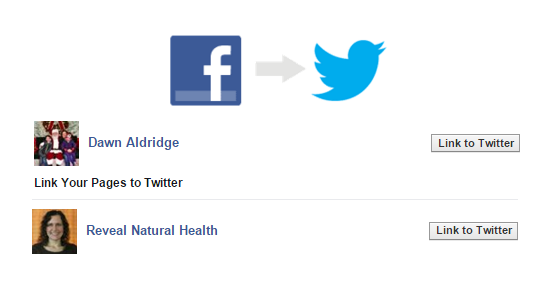 As you can see above, I have already linked my personal blog’s Facebook page to Twitter. If I ever want to cancel that link or change which posts from Facebook show up on Twitter, I could do that here too.
As you can see above, I have already linked my personal blog’s Facebook page to Twitter. If I ever want to cancel that link or change which posts from Facebook show up on Twitter, I could do that here too.
Now I want to link my Reveal Natural Health Facebook Page to my RNHBlog Twitter profile. (Are you following me there?)
Simply click the Link to Twitter button. A box will pop up asking you to authorize Facebook to use your Twitter account. Click Authorize App.
You will be returned to the Facebook screen where you can choose which status updates will be shared to Twitter automatically from your Facebook page. I left all options checked and clicked Save Changes.

That’s all there is to it! Now anytime you share a status update on Facebook, your Twitter followers will get to see it too.
One thing to keep in mind, when you share photos on Facebook the photo will not show up on Twitter. Instead Twitter will show a link the reader can click on to go straight to your Facebook status and see the photo there. Twitter also will not show link previews like Facebook does.
You will benefit by spending time engaging with others’ content on Twitter. Auto posting from Facebook can help free up some time so you can interact more!
How to Auto Post from Twitter to Facebook
For those of you who want to know if you can auto post from Twitter to Facebook, yes you can. When you go to this link: https://twitter.com/settings/applications you will see an option to Connect to Facebook.
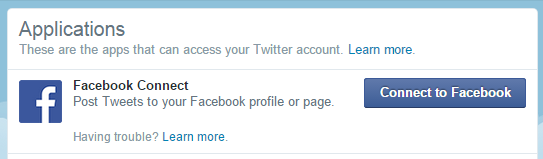
BUT I DO NOT recommend auto posting from Twitter (or any platform, really) to Facebook for two reasons: (1) Facebook does not like third party schedulers and (2) Facebook pages require engagement to be successful. Post that are automatically shared from rival companies simply do not reach as many of your followers as posts created and shared within Facebook’s platform.
Does Twitter play a major role in your social media marketing plan for your blog?

Leave a Reply